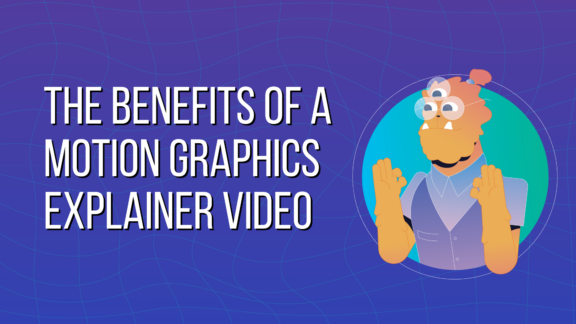Imagine this. You just spent three months planning, preparing and executing your video. You love the final product and feel it’s going to have a real impact on your audience, but how do you know for sure?
Just how effective is it? How far along are people watching? Where do they fall off in the video? Are viewers sharing your video? Who exactly is watching it?
There are so many questions to be answered after your video has gone live. By answering these questions, your paying homage to all the work you’ve done in previous months and truly seeing the project through. It’s our hope this blog post will help you do just that.
What data is important to know?
Views & View Time
The reason why you created and launched a video is for people to view it, absorb and act on your message, so the first step is to track the number of views over time.
If you have multiple videos, use the view metric to decide what type of content your audience is resonating with the best. Use this knowledge to create videos with the same or similar topic.
The view time is important because social media platforms take into account how long viewers watch your video. Longer view times mean the social platform will show your video to more people.
Shares & Engagements
Same with view times, social media takes into account how active viewers are with your video. More engagements and share, the social platform knows that your video is content people want to see, therefore showing it to more people.
Demographics
Demographics (aka demogs) are important to track to make sure you’re always being consistent with your audience. If your video is targeted towards 18-25-year-old males, and the humor of that video is that of a college male, you better make sure you’re reaching that target.
By monitoring your demogs, secondary and tertiary markets may emerge that you were originally unaware of.
How do you get that data?
Well now that you know what to track, let’s look at avenues that provide that data.
Native Analytics
Native analytics are the “in-house” analytics social media platforms and web hosting services provide. For example, Facebook’s native analytics is referred to as “Insight” found in the left corner of your dashboard.
Most social media sites provide users with an elaborate analytics system built into the platform. Instagram being the only exception. Facebook, however, has recently re-designed their video analytics within Insight! Happy day for video publishers!
Wistia
There are a handful of video hosting sites that embed and host video on websites that provide a clean design and experience of that video. Wistia is the company we use here at Digital Brew.
Wistia provides extensive graphs and tables to show view times. The also provide great insight to your demog’s geographical location.
Ask Leads
Any leads that come in starting from the time your video went public should be asked, “How did you find us?” If they mention your video, you know it’s converting and driving traffic for you.
Be sure to give a little jump for joy every time you head a prospect mention your video efforts. It’s always a small but mighty celebratory moment.
Spreadsheets
To track what your leads are telling you, where your traffic is from, view count, etc. I highly recommend creating a spreadsheet that will host all this data for your video. If you have several videos, create several sheets. One for each video.
I know spreadsheets aren’t necessarily the prettiest things, but they work. It is a great tool to have as a reference, and it gives you the bigger picture as to how things are moving over time.
To conclude, don’t quit working on your video once it’s live! Now it’s time to quantify what that video is doing for you. By monitoring and analyzing each video you launch, you’ll gain better insight into what should be included in your next video.
Ready to get started on your video production? Digital Brew would love to help you throughout your journey.
Either contact us through the web or give us a ring at 407-641-0152.