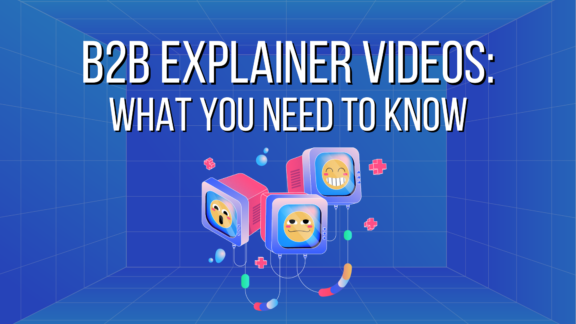- All
- 3D
- Animation
- AWS Activate
- B2B
- B2C
- Bit of Both
- Blog
- Cisco
- DB Culture
- Education
- Emmy® Award Winning
- Entertainment
- Explainer LP
- Featured
- Finance
- Fitness
- Healthcare
- HIMSS
- InBound19
- Live Action
- Live Action LP
- Manufacturing
- Marketing
- Motion Graphics LP
- Software + Tech
- The Drip
- Uncategorized
- Video Marketing
- What We Do Bit Of Both
- What We Do Live Action
(VIDEO) How To Win Big With Google TruView Ads — YouTube Video Advertising 2018
February 21, 2018
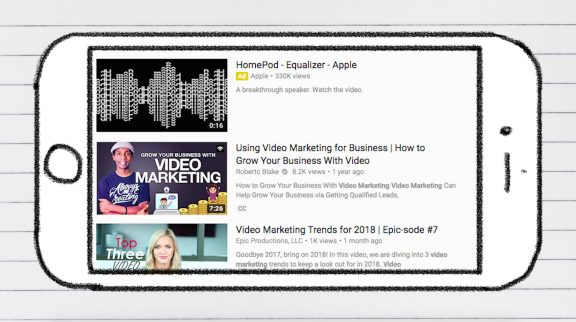
What Are Google TruView Ads?
There are two primary types of TruView ads: In-Stream Ads and Discovery ads. We’ll start by discussing In-Stream ads, since they provide the most opportunity for return and engagement. In-Stream ads are the most visible and recognizable form of advertising on YouTube. These are ads play before or during another video by a YouTube content creator. They can appear on YouTube’s desktop site, the iPhone or Android apps, or wherever YouTube videos are embedded online.How Are Google InStream Ads Paid?
Like with any other Google advertising, you pay for engagement with your InStream ads. Engagement, in this case, counts when:- A viewer watches 30 seconds or the entirety of your ad, whichever comes first, or
- A viewer clicks on your ad. Clicks count as an actual click-through to your website, or a click on card, CTA or companion banner.
Setting Up Your InStream Ads
In order to set up your own InStream ad, you first must link your YouTube channel to your AdWords account. The video ad must then be uploaded to your YouTube channel, either publically or with an unlisted link. Our recommended strategy for getting the most value out of your InStream ads is to create a 30-second ad with the most powerful part of your message found in the first 10-15 seconds. Since YouTube typically gives the viewer the option to skip after 20 seconds, this strategy ensures that even those that exit your ad still retain some message or brand recall from your video. An added benefit is that if they skip without clicking your ad, you don’t have to pay for it.What Are Google Discovery Ads?
The second most popular type of TruView ad is the Discovery ad. These are the clever little ads disguised as recommended videos to YouTube users. Discovery ads consist of an image thumbnail and up to three lines of text. The primary difference in engagement between InStream ads and Discovery ads, is where they lead you. If a user clicks on an InStream ad before a video, they should be taken to a custom page or form on your site that creates your ideal conversion. When the same customer clicks a Discovery ad, they’re taken to your YouTube video itself. Google recommends that for Discovery ads, there is a clear CTA that tells the viewer what to do once they reach your video. Without that, you risk the viewer exiting the page without creating any lasting value for your company.How Are Google Discovery Ads Paid?
Like with InStream ads, Discovery ads are paid on an engagement-based system. You pay-per-click on Discovery ads, which is why it’s so important to optimize your video to lead the viewer to the conversion you need. We wouldn’t recommend Discovery ads for things that have a high-level ask, like purchasing an expensive software. Discovery ads are better optimized for conversions like Subscribe To Our YouTube Channel, or Download Our Free Ebook. Discovery ads are a surface-level lead capture tool, hence the name Discovery. With both TruView ad types, the possibilities for reaching your target customer online are endless. Almost 5 billion videos are watched on Youtube every single day. Video advertising on YouTube grants you the ability to get your brand right in front of those eyeballs. And, like with any marketing campaign, the more effort you put into your strategy, the better your results will be.RECAP: Google TruView Ads
- TruView ads consist of two main components: InStream and Discovery ads.
- You can get the most value out of InStream ads by putting your core message in the first 10-15 seconds.
- Discovery ads are great for surface-level conversions, like free downloads or channel subscriptions.
- Both TruView ad types are managed through AdWords, so you must link your YouTube and AdWords accounts to get started.